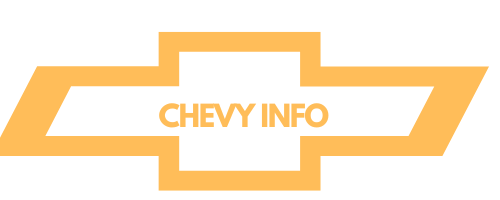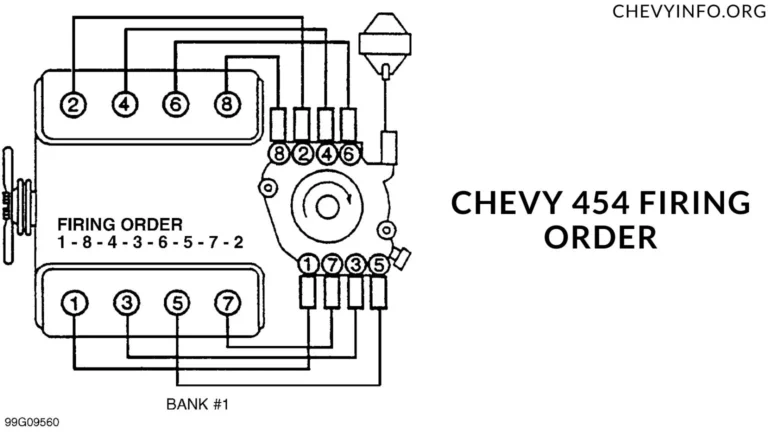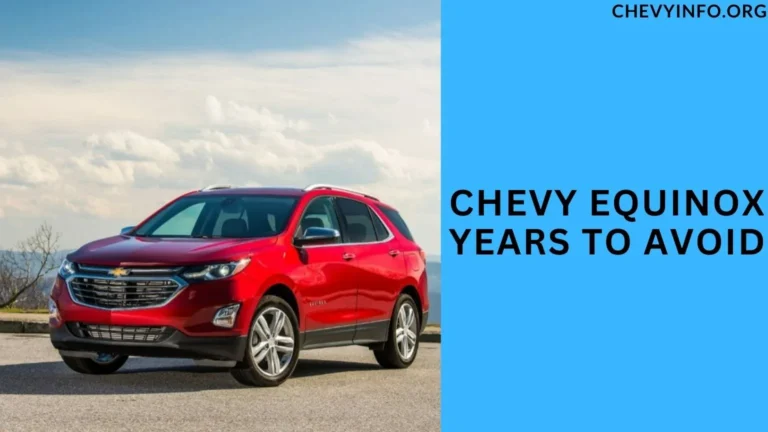Chevy MyLink Not Working (Causes, Fixing) of 2024
Chevy MyLink is a popular infotainment system integrated into Chevrolet vehicles, offering various features like navigation, music streaming, and hands-free calling.
Chevy MyLink Not Working, However, users may encounter issues where Chevy MyLink stops working or behaves erratically, causing frustration and inconvenience.
In this article, we’ll delve into common problems associated with Chevy MyLink and provide troubleshooting tips to resolve them.

Introduction to Chevy MyLink
Chevy MyLink is a multimedia system designed to enhance the driving experience by providing access to entertainment, navigation, and communication features.
It comes with a touchscreen display that allows users to control various functions easily. Despite its benefits, some users may face challenges when the system malfunctions.
Common issues with Chevy MyLink
Chevy MyLink users may encounter various problems that hinder their normal operation. These issues can range from minor glitches to more serious malfunctions, impacting the user’s ability to access media,
Navigation, and communication features while driving. Some of the most common issues reported by users include:
Connectivity problems
One of the frequent issues reported by Chevy MyLink users is connectivity problems with Bluetooth devices or smartphones.
This can lead to issues such as audio playback interruptions or difficulty making hands-free calls.
Software glitches
Software glitches can also cause Chevy MyLink to malfunction, resulting in freezing screens, slow responsiveness, or unexpected system crashes.
These glitches may occur due to outdated software or compatibility issues with other applications.
Touchscreen unresponsiveness
Another issue users may encounter is the touchscreen becoming unresponsive or erratic, making it challenging to navigate through menus or access specific features. This can disrupt the overall user experience and require immediate attention.
Possible Causes of Chevy MyLink Not Working
Understanding the root causes of Chevy MyLink issues is essential to implementing effective solutions.
Here are some potential reasons why Chevy MyLink may not be functioning correctly:
Software Glitches and Bugs
Like any software-based system, Chevy MyLink can experience glitches or bugs that disrupt its normal operation.
These issues may arise due to incomplete software updates, compatibility issues with device firmware, or programming errors within the system itself.
Hardware Malfunctions
Faulty hardware components such as touchscreen display units, control modules, or wiring harnesses can also contribute to Chevy MyLink problems.
Physical damage, moisture exposure, or wear and tear over time can compromise the performance and reliability of these components.
Connectivity Issues
Poor connectivity with external devices such as smartphones, USB drives, or Wi-Fi networks can lead to functionality issues with Chevy MyLink.
Interference from other electronic devices, signal strength variations, or network configuration settings may affect the system’s ability to communicate effectively.
Troubleshooting steps for Chevy MyLink issues

To address Chevy MyLink issues effectively, follow these troubleshooting steps:
Checking connectivity settings
- Ensure Bluetooth is enabled on your device and properly paired with Chevy MyLink.
- Check the Wi-Fi connection if applicable, as a stable internet connection is necessary for some features.
Restarting the system
- Try restarting Chevy MyLink by turning off the ignition, waiting for a few minutes, and then restarting the vehicle.
- If possible, perform a soft reset by accessing the system settings and selecting the restart option.
Updating software
- Regularly check for software updates for Chevy MyLink through the official Chevrolet website or My Chevrolet app.
- Install any available updates to improve system performance and resolve known issues.
Benefits of Chevy MyLink when it’s working correctly
When Chevy MyLink is functioning correctly, it offers a host of benefits to users:
- Seamless Integration with Smartphones: MyLink allows users to connect their smartphones effortlessly, enabling hands-free calling, access to contacts, and streaming music from their devices.
- Enhanced Entertainment Options: With MyLink, users can enjoy a variety of entertainment options, including AM/FM radio, SiriusXM satellite radio, Bluetooth audio streaming, and compatibility with popular apps like Spotify and Pandora.
- Safety and Convenience Features: MyLink enhances driving safety by offering features like voice commands, steering wheel controls, and integration with OnStar services for emergency assistance and vehicle diagnostics.
Seeking professional assistance
If troubleshooting steps fail to resolve the issue, it may be necessary to seek assistance from a certified Chevrolet technician.
These professionals have the expertise and diagnostic tools to identify underlying problems with Chevy MyLink and perform necessary repairs or replacements.
Depending on your vehicle’s warranty coverage, repairs for MyLink-related issues may be covered under warranty, reducing out-of-pocket expenses.
User experiences and feedback
Many Chevy MyLink users have shared their experiences and feedback online, highlighting both positive aspects and challenges faced with the system.
By reading user reviews and forums, users can gain insights into common issues and solutions shared by the community.
People also ask
How do I reset my Chevy MyLink?
To reset your Chevy MyLink infotainment system, follow these steps:
Turn on your vehicle and access the MyLink system on the touchscreen.
Press and hold the power/volume knob for about 10-15 seconds until the system restarts.
Release the knob once the screen goes blank and the system begins to reboot.
Allow the system to complete the reboot process, which may take a few minutes.
After the reboot, the MyLink system should be reset and ready for use.
Why wont my Chevy link connect?
Your Chevy MyLink may not connect due to issues such as Bluetooth connectivity problems, network interference, outdated software, or hardware malfunctions.
Try restarting your device, ensuring Bluetooth is enabled and in range, and updating MyLink software if available.
If the problem persists, consult your vehicle’s manual or contact a Chevrolet technician for further assistance.
Why is my Chevy screen black?
Your Chevy screen may be black due to various reasons such as a power issue, software glitch, or a faulty display unit.
Try restarting the system by turning off the ignition, waiting a few seconds, and then restarting your vehicle.
If the problem persists, consult a certified Chevrolet technician for a thorough diagnosis and repair.
Is the Chevy MyLink discontinued?
Chevrolet has transitioned away from the MyLink branding to newer infotainment systems like the Chevrolet Infotainment 3 and Infotainment 3 Plus.
However, specific details about discontinuation may vary by region and vehicle model.
It’s recommended to check with Chevrolet’s official website or contact a local dealership for the most up-to-date information regarding Chevy MyLink availability and status.
Conclusion
In conclusion, Chevy MyLink offers a range of features to enhance the driving experience, but users may encounter issues like connectivity problems, software glitches, and touchscreen unresponsiveness.
By following the provided troubleshooting steps and seeking professional assistance if needed, users can resolve these issues and enjoy a seamless MyLink experience.

Henry Worner, a seasoned automotive expert with over 13 years of experience in car repair, maintenance, and performance enhancement, ChevyInfo.org was born out of a passion for Chevrolet vehicles. Henry’s deep-rooted love for everything Chevy has driven him to create a platform where fellow enthusiasts, car owners, and anyone interested in Chevy cars can find valuable insights, tips, and guidance.