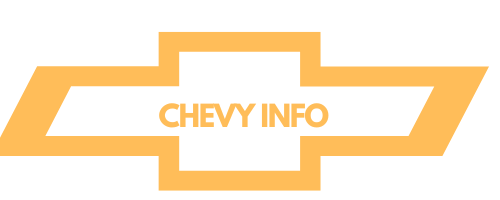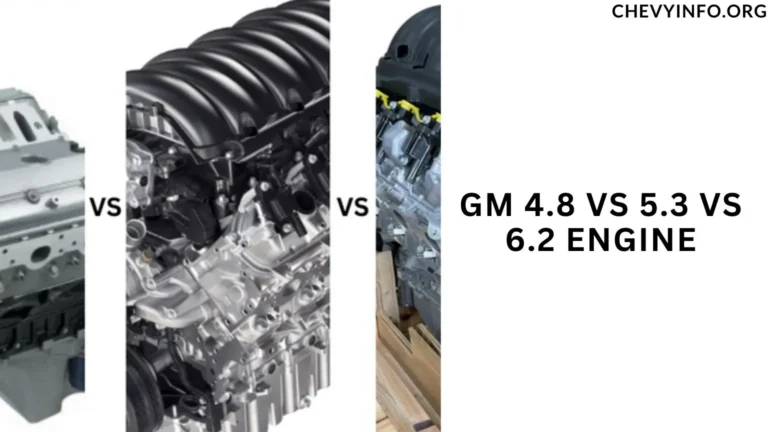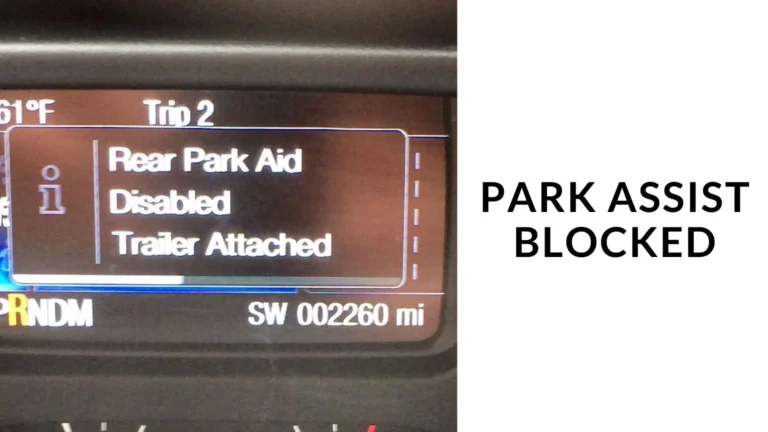How to Reset Oil Life On Chevy Silverado? (Guide) of 2024
How to Reset Oil Life On Chevy Silverado? The Chevy Silverado is a popular full-size pickup truck known for its durability and performance.
One crucial aspect of maintaining a Chevy Silverado is monitoring its oil life indicator, which helps in ensuring optimal engine performance and longevity.

What is the Chevy Silverado?
Chevy Silverado is a flagship model from Chevrolet, renowned for its powerful engines, towing capabilities, and advanced features.
It’s a favorite among truck enthusiasts and professionals alike, offering reliability and versatility on and off the road.
Importance of Oil Life Indicator
The Oil Life Indicator in Chevy Silverado is a sophisticated system that calculates the remaining lifespan of the engine oil based on various factors such as engine temperature, RPM, and driving conditions.
It notifies drivers when it’s time for an oil change, preventing engine damage and maintaining efficiency.
Understanding Oil Life Monitoring System
In modern vehicles like the Chevy Silverado, the Oil Life Monitoring System plays a crucial role in ensuring the optimal performance and longevity of the engine.
Understanding how this system works is essential for every vehicle owner. Let’s delve deeper into the workings of the Oil Life Monitoring System.
How does the Oil Life Monitoring System work?
The Oil Life Monitoring System continuously analyzes data from the engine to determine the condition of the oil.
It takes into account factors like engine revolutions, temperature variations, and mileage to calculate the oil’s degradation over time accurately.
Factors Affecting Oil Life
Several factors can impact the oil life, including driving habits, climate conditions, and vehicle maintenance.
Frequent towing, stop-and-go traffic, and extreme temperatures can accelerate oil degradation, necessitating more frequent oil changes.
Steps to Reset Oil Life on Chevy Silverado

To reset the Oil Life indicator on your Chevy Silverado, follow these simple steps:
Step 1: Start the vehicle
Turn on your Chevy Silverado and let the engine run until it reaches normal operating temperature.
Step 2: Navigate to the Settings menu
Using the control panel or touchscreen display, navigate to the Settings menu on your Chevy Silverado’s dashboard.
Step 3: Select the Oil Life option
Within the Settings menu, locate the Oil Life option, usually found under Vehicle Information or Maintenance.
Step 4: Reset the Oil Life Indicator
Once you’ve selected the Oil Life option, choose the Reset option and confirm your selection. The Oil Life indicator will reset, and you’ll receive a notification confirming the reset.
Importance of Regular Oil Changes
Resetting the oil life indicator is essential because it allows the vehicle’s system to accurately track the next oil change interval.
Failure to reset the oil life may lead to inaccurate readings, potentially causing damage to the engine due to prolonged use of old oil.
Effects of not changing the oil regularly
Neglecting oil changes can lead to increased friction, heat buildup, and contamination in the engine, resulting in reduced efficiency, potential damage, and costly repairs.
Benefits of timely oil changes
On the contrary, timely oil changes ensure proper lubrication, engine cleanliness, and optimal performance, enhancing fuel efficiency and extending the engine’s lifespan.
Tips for Maintaining Chevy Silverado’s Engine
Besides oil changes, here are some tips for keeping your Chevy Silverado’s engine in top condition:
- Regular inspections: Check fluid levels, belts, hoses, and filters regularly to catch any issues early.
- Using the right oil: Use the recommended oil grade and viscosity as specified in your owner’s manual for optimal performance.
- Following manufacturer recommendations: Adhere to the manufacturer’s maintenance schedule for oil changes and other essential services.
People also ask
How do you reset the oil life on a 2012 Silverado?
To reset the oil life on a 2012 Silverado:
Turn the ignition key to the “On” position without starting the engine.
Press the accelerator pedal three times within five seconds.
Wait for the “Oil Life Reset” message to appear on the display.
Press and hold the “Reset” or “Set” button until the oil life resets to 100%.
How do you reset the oil life on a 2015 Chevy truck?
To reset the oil life on a 2015 Chevy truck:
Turn the ignition to the “On” position without starting the engine.
Press the accelerator pedal to the floor three times within five seconds.
Wait for the “OIL LIFE RESET” message to appear on the instrument cluster.
Press and hold the “SET/CLR” button until the oil life percentage resets to 100%.
How do you reset the oil life on a 1500?
To reset the oil life on a Chevy Silverado 1500:
Start the vehicle and ensure it’s in the park.
Press the “MENU” button on the driver information center (DIC) controls.
Use the arrow buttons to navigate to “OIL LIFE REMAINING.”
Press and hold the “SET/CLR” button until the oil life resets to 100%.
How do I reset my Chevy Silverado 1500?
To reset your Chevy Silverado 1500:
Start the vehicle and ensure it’s in the park.
Press the “MENU” button on the driver information center (DIC).
Use the arrow buttons to select “OIL LIFE REMAINING.”
Press and hold the “SET/CLR” button until the oil life resets to 100%.
Conclusion – How to Reset Oil Life On Chevy Silverado?
Maintaining your Chevy Silverado’s oil life is crucial for preserving its engine’s health and performance.
By understanding how to reset the Oil Life indicator and following proper maintenance practices, you can ensure your truck runs smoothly for years to come.

Henry Worner, a seasoned automotive expert with over 13 years of experience in car repair, maintenance, and performance enhancement, ChevyInfo.org was born out of a passion for Chevrolet vehicles. Henry’s deep-rooted love for everything Chevy has driven him to create a platform where fellow enthusiasts, car owners, and anyone interested in Chevy cars can find valuable insights, tips, and guidance.